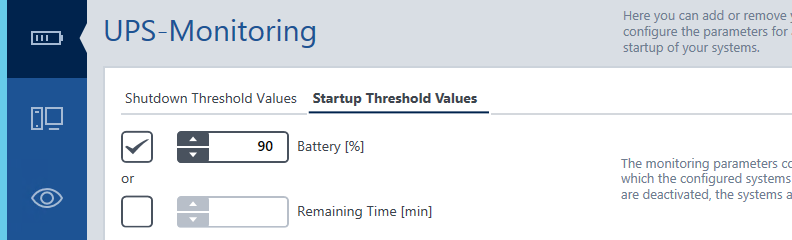You can monitor the percentage of the battery capacity or the remaining battery runtime. Both values can be monitored simultaneous, too. Just select the checkboxes convenient for your system. You can write the threshold value directly into the input field or adjust it using the small arrow keys.
Important: For the Small Busines and Standard licence: If you use multiple UPSs, the shutdown is triggered as soon as the first UPS falls below the configured threshold values.
Shutdown Threshold Values
The shutdown of your systems will be triggered as soon as the UPS is running on battery and one of the configured threshold values is reached.
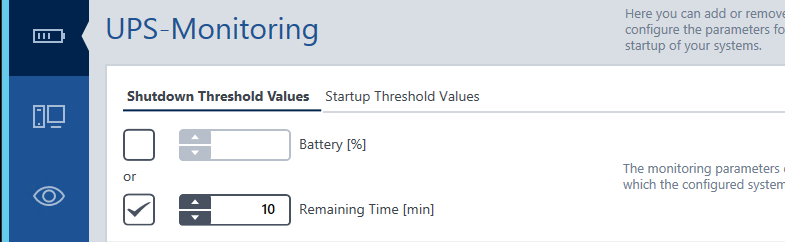
Using only the remaining battery runtime is sufficient for most systems and is recommended. Here you should choose a value that represents the real duration of the time needed to shut down the whole system with an additional extra time (e.g. two minutes).
TIPP: You can find the ideal value by making a test shutdown and measuring the time needed until the shutdown is finished. Use this value with some extra time as threshold value.
Monitoring the percentage of the battery capacity can be useful if the manufacturer´s recommendation is not to discharge deeply for better durability of the battery. Most manufacturers recommend not to discharge their UPS below 30%. This could be an eligible threshold value.
Startup Threshold Values
If you have also configured the startup thresholds, OPMONis will start your systems as soon as the UPS is running on mains power and the start-up thresholds are exceeded.