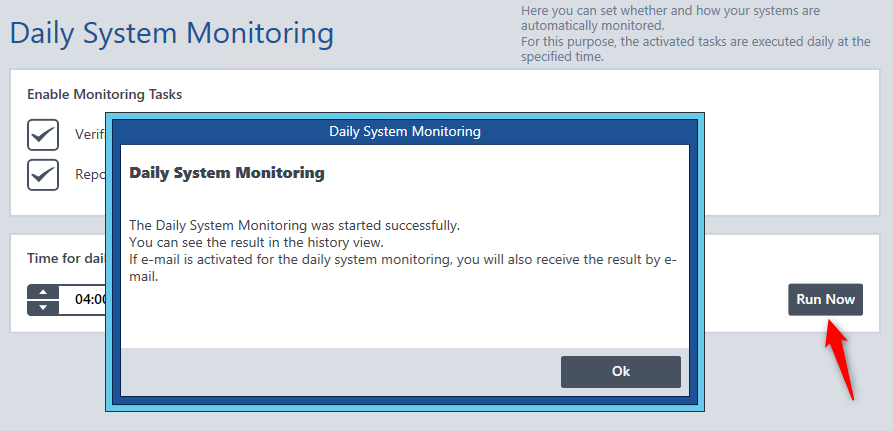In the Daily System Monitoring settings, you can enable monitoring tasks so that you can keep an eye on your UPSs and your systems.
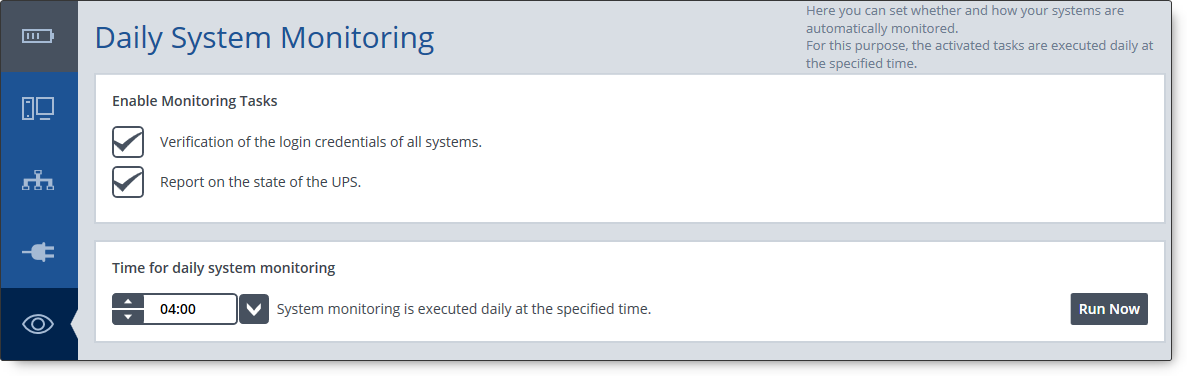
Monitoring of your systems by checking whether credentials are still valid
After changing the logon credentials (user names or passwords) of your systems, you quickly forget the following: Transfer the changes in the configuration of OPMONis. This will lead to problems with automatic shutdown of the systems.
Reporting about the state of UPS
If supported by your UPS, OPMONis can monitor the health status of your UPS and report if the battery needs replacement of even failed.
The result
of the test login is written into the history and optional sent by email, if email notification is enabled.
The daily system monitoring is executed daily at the specified time. If your want to run the daily system monitoring emidiately, you can press the “Run Now” button.