If you are controlling more than one system with OPMONis you can arrange the order your systems should be handled with the arrow buttons.
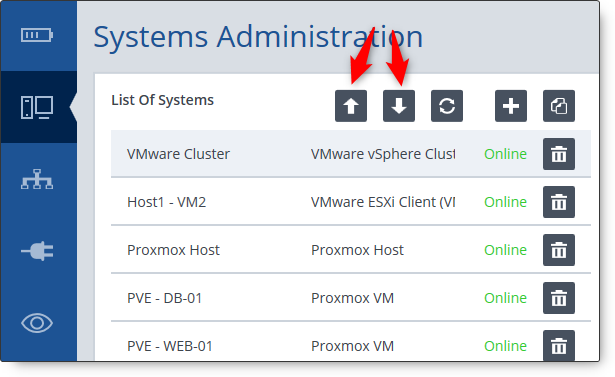
OPMONis will shut down the systems in order from top to bottom.
Starting is done in reverse order, from bottom to top.