You can configure when the Daily System Monitoring is sending emails
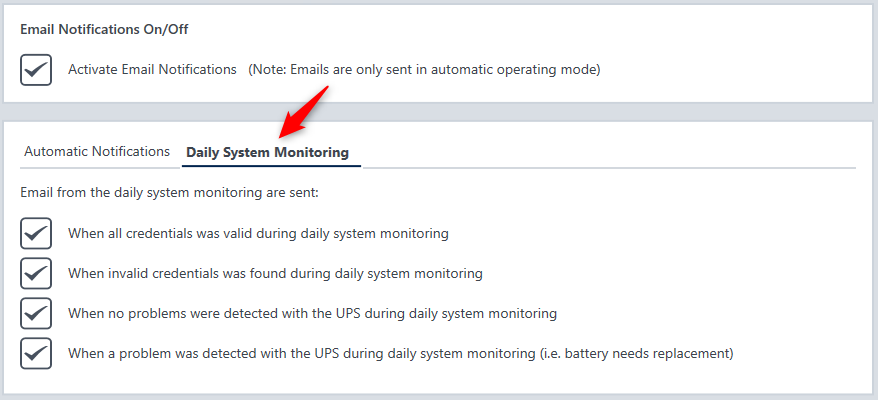
- When all credentials were valid during system monitoring.
- When invalid credentials were found during system monitoring
- When no problems were detected with the UPSs
- When a problem was detected for at least one UPS