OPMONis can send you emails to inform you about actions taken to protect your systems, about the status of your UPSs and for licensing information.
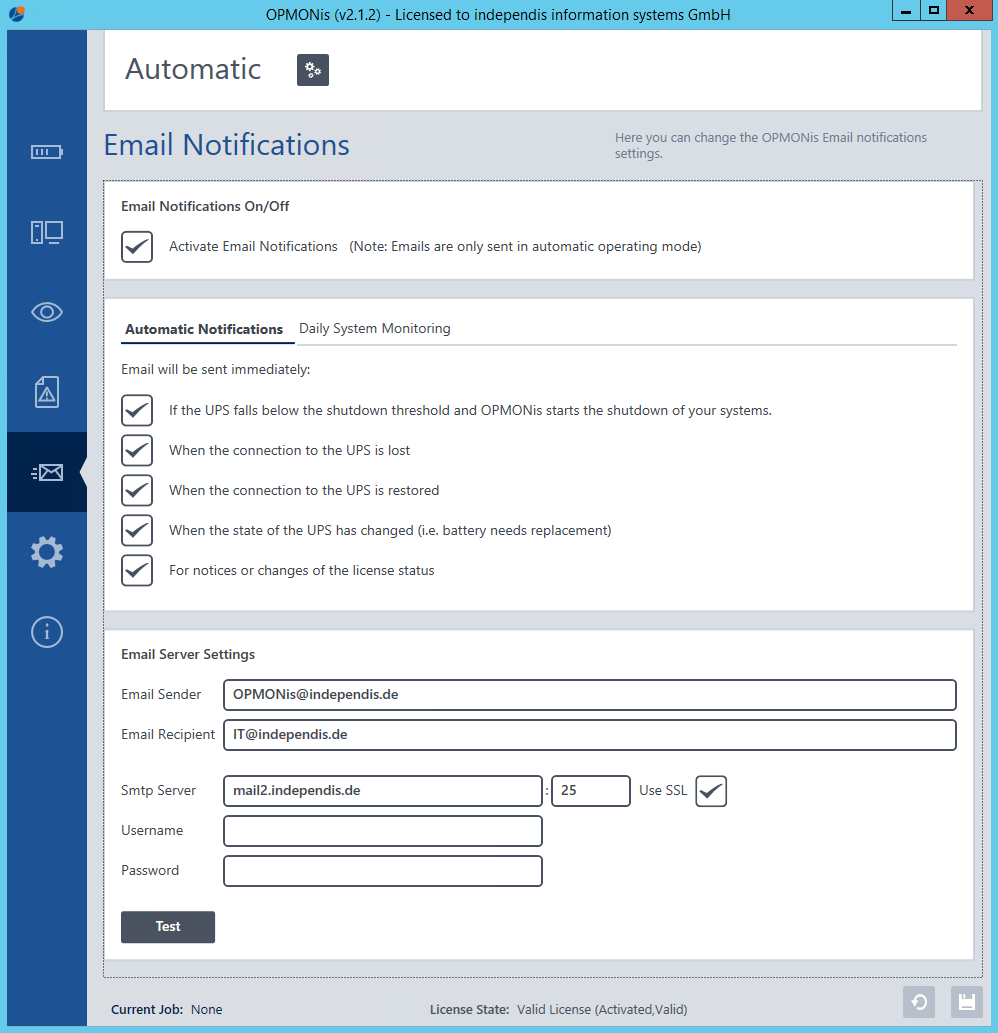
OPMONis can send you emails to inform you about actions taken to protect your systems, about the status of your UPSs and for licensing information.
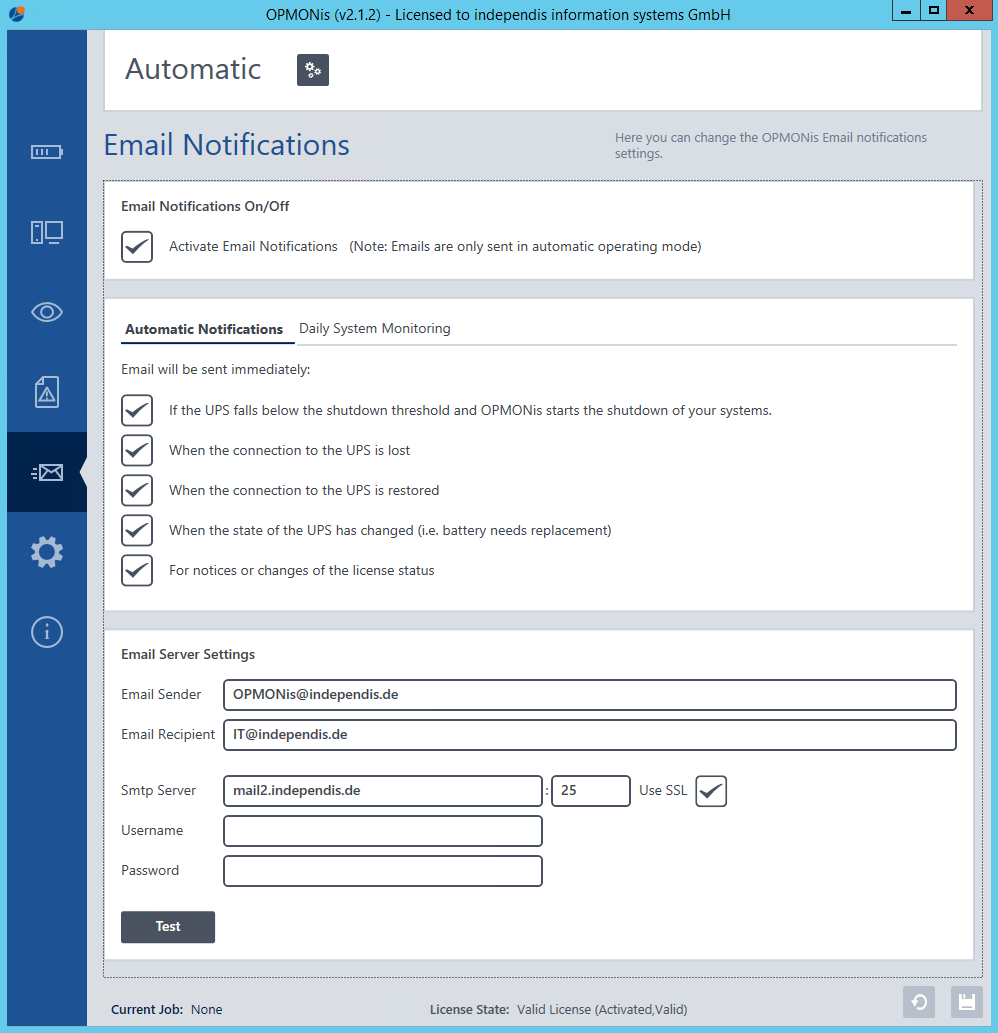
Helpful Links
Recent Posts
System Requirements
Running on Windows platforms using .NET runtime (4.7.2 or newer)
Supported protocols: vSphere API (VMware Web Services) which can monitor and control VMware ESX / ESXi / vCenter Server, XenServer Management API with .NET language binding, Windows Management Instrumentation (WMI) to be able to control Windows Systems and Hyper-V, Secure Shell (SSH), Internet Control Message Protocol (ICMP, PING), Wake on LAN (WOL)
