Task Request Status
The task “request status” is using the action “request status” to get the information about the online status of a system. The result is either “online” or “offline”
Task Shutdown System
The task “shutdown system” is using three different actions on the configured systems:
- Action: “request status”
- Action: “shutdown system”
- Action: “check status”
If the action “request status” shows that the system is already “offline”, further actions won´t be executed.
If the option “await execution” is deactivated, OPMONis will skip the action “check status”
Task Power on
The task “power on” is using three different actions on the configured systems:
- Action: “request status”
- Action: “system power on”
- Action: ”check status”
If the action “request status” shows that the system is already “online”, further actions won´t be executed.
If the option “await execution” is deactivated, OPMONis will skip the action “check status”